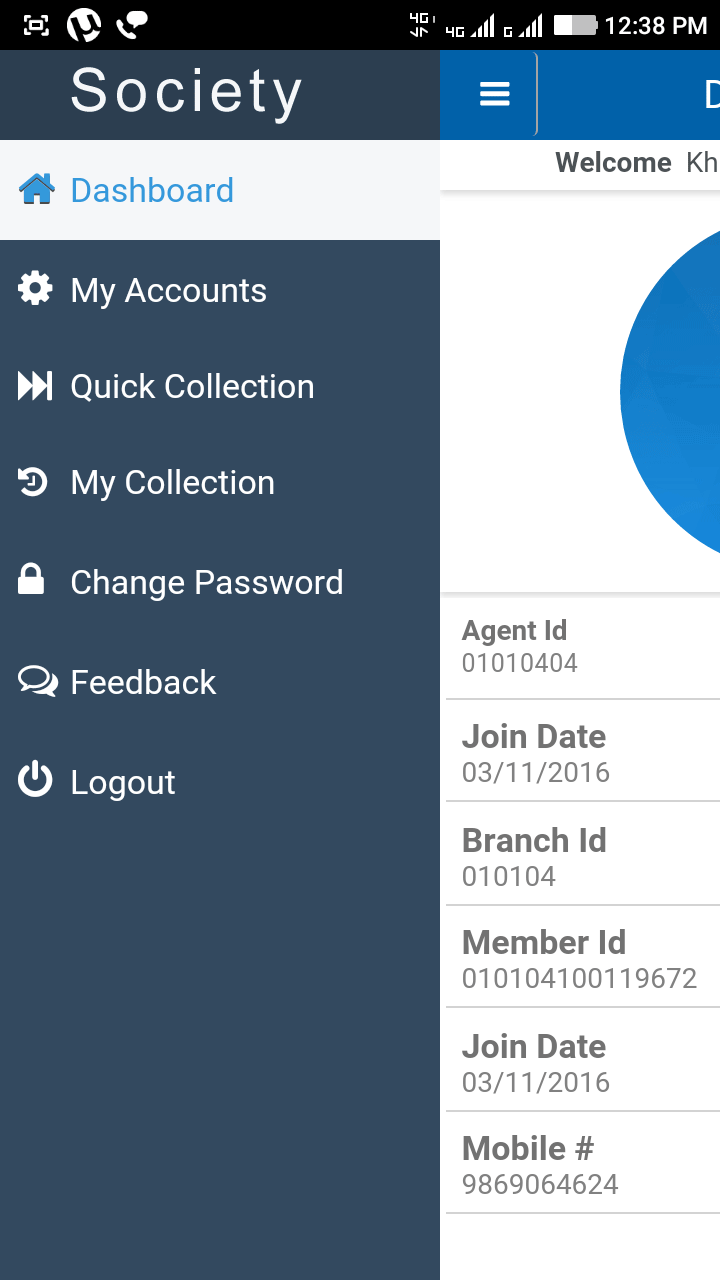Mobile App Developement
Version 1.0
It is for the collection agent, through that agent can collect the amount against RD / Saving / DD & Loan.
My Account: It is displaying all introduced account, through that option he can receive collection after just click on that row. Agent can check all the plan details. Plan like Recurring Deposit,General Investment Deposit(GID),Daily Deposits(DD) and Saving Deposits. Agent can renew all type of account. He can see the introduced A/C detail separately.
Quick Collection: Through that agent can quick search to any account and will get the payment of that account which is related to Loan, DD, Saving & RD.
He can search A/C No. and renew all type of account & he can receive the loan EMI also.
My Collection: Agent can see the collection detail history date wise.
Printer Configuration: Agent can pair bluthooth thermal printer with that and generate the receipt for all receiving payment.
Feedback: Agent can send feedback to Admin.
Change Password
Log Out
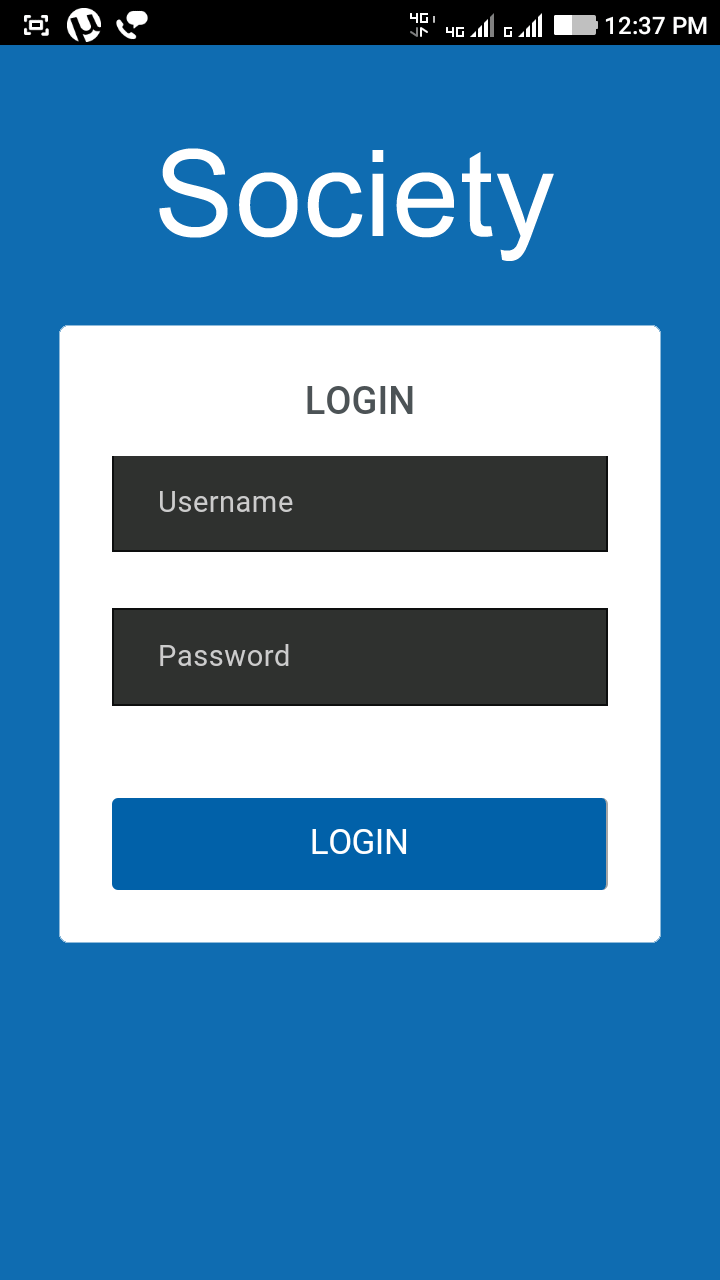
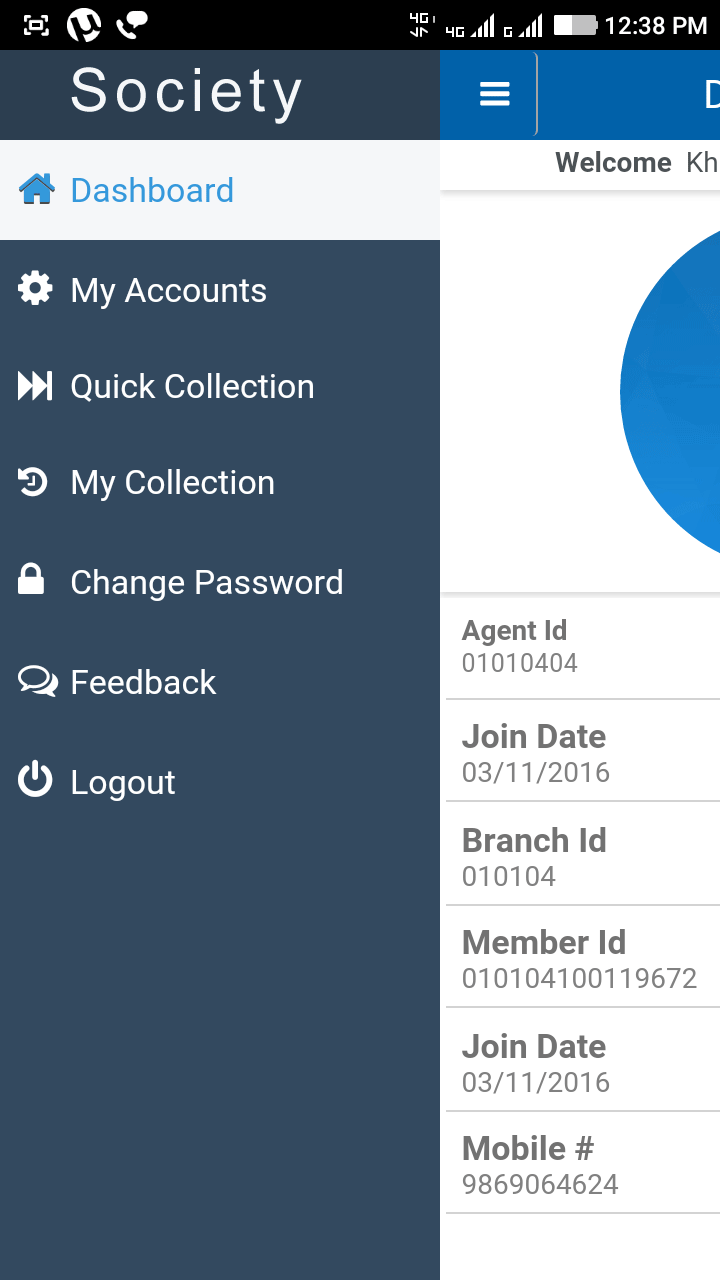
Version 2.0
It is for customer and with that customer can see the all transaction, download the statement and upgrade the account etc..
View A/C Balance: Customer can see the available balance of his account.
Fund Transfer: Customer can transfer the amount to another account.
A/C Statement: Customer can download the last six month statement.
Loan Statement: Customer can view OR download the last six month statement.
FD: Customer can create the new FD from his saving account balance & renew the FD / RD.
Version 3.0
Basically this is for management. Management can see the all reports of branches like collection ( renewals / fresh amounts), pending application of loan & overall progress of branch.
Collection Report: This report can display the current data of all branches which is related to the collection (FD / RD / DD / Saving / Renewals).
Loan Application: Management can sanction the loan for corresponding branch.
Agent Collection: See the agent collection on daily basis.